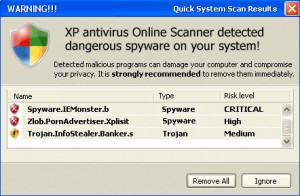Even in this age of hacking, viruses, malware and all other online hazards, you can still keep your computer protected. And you know what? It doesn’t take an expert to do so. Here are a few simple tips to keep your computer protected from viruses.
Tip #1: Install an antivirus
First things first: you should install an antivirus in your computer. You can purchase one, whether through the Web or at a shop, but support and updates for it are typically good for only a year. However, while updates last, these premium antiviruses provide really effective protection for your computer. Good examples include Webroot Secure Anywhere and Norton Antivirus. [Read more…]
 Not everyone hates worms – the natural kind, that is. I still remember classmates from grade school (even high school!) who grossed out everyone else by eating worms in their natural state. I am talking about a different kind of worm here, though; the kind that everyone hates; computer worms.
Not everyone hates worms – the natural kind, that is. I still remember classmates from grade school (even high school!) who grossed out everyone else by eating worms in their natural state. I am talking about a different kind of worm here, though; the kind that everyone hates; computer worms.