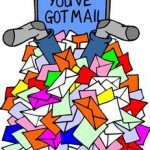If we are to believe that someone is watching our online communication, we should be careful of the subject line we choose to use in our emails. There are certain words, when detected, arouse special interests from the wrong people. If they have reason to believe that someone would have the slimmest interest in a related product or service, they may cause the floodgates of spam emails to open. These are the so-called spam trigger words. These are the very same words that email programs will block and effectively prevent emails from being read by intended recipients.
Some examples of these words include “as seen on”, “buy”, “clearance”, “shopper”, “order”, “order status”, “buying judgments”, and “buy direct” which are words often seen in commercial messages. Words such as “meet singles”, and “score up with babes” appear very spammy in personal messages. There are also words categorized as spammy in employment, financial, greetings, marketing, medical, numbers, offers, and call-to-action and words depicting a sense or urgency. Using the word “free” is sometimes enough to send off warning bells.
Descriptive phrases like “satisfaction guaranteed” or “greatly reduced” also raise the ante of email spam filters. This is the reason why seemingly harmless emails will end up in the spam folder. It is best to check the spam folder once in a while since many will get trapped in there because of the words’ presumed meaning.
Many people receive a load of spam emails everyday. They can choose to aggravate the situation by opening them and forwarding them to friends and associates or they can simply ignore them and move on to more productive online tasks. Although no one will probably be able to stop spam emails altogether, at least not providing any more information to spammers by responding to such emails will go a long way in not further clogging emails of email contacts.
Spam emails are so easy to create and sending them to thousands of recipients will cost the sender nothing. Many gain something by getting a response or even closing a sale from the use of such spam email. It is no wonder then that this practice is not about to stop anytime soon.
There are many eyes watching our online transactions. Sometimes, they only need to see a word to see you as a probable client for their offering. Do yourself a favor and stay away from these trigger words in your communication.
Teresa is a researcher-writer who covers a wide range of topics in search of useful information.
Image: airgun-academy.pyramider.com