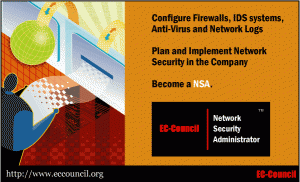Getting hold of an anti-virus software these days is not as hard as before. Normally, you had to the nearest computer shop and ask around which best anti-virus software can keep your protected and then install it once you buy it outright. Through the years, software companies have allowed anyone to download their software, try it and then eventually be given the option to buy it. Some are even lucky enough when geniuses develop certain key generators to which they can crack the trialware into the full version. But all that seems checked now.
To date, there are still an abundant number of sites like forums that house such cracks and codes. Some of them work but not as plenty as before. Software companies have religiously sought to skim them one by one, blacklisting said codes to which makes freeloaders scratch their heads and continue to get a working key just to avoid a couple of dollars. Sadly, that is not as rampant as before.
If you think about it, this may only be the tip of the iceberg. Software companies may soon follow the cue of Microsoft in blacking out their screens if they are using pirated versions. If Microsoft can do it, then why not companies like McAfee or Norton? They are not small time companies and for sure, they have the funds to make it work like Bill Gates did.
Cheaters cannot complain and so do pirated users. So if that happens, it will all be due to the nature of being a cheapskate that did these people in.