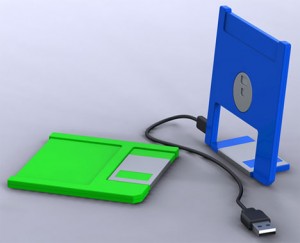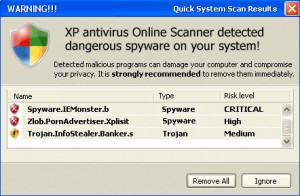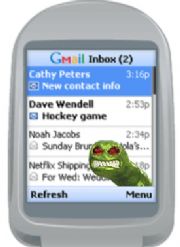Whether you are downloading a trialware or files from Bittorrent, the chances of cracking or using the full version has severely dwindled in the past months. For one, other than possibly downloading infected software with Trojans and malware, unlocking these supposed protection software has taken a bad hit by the advanced efforts of private software companies to crack down on piracy.
Take for example Kaspersky Internet Security 2009 which has cracked the whip on licenses by blocking them once you start updating the software. While you can install and crack them, they are rendered useless in the end since once you hit that update option, your key is automatically blocked. Worst, malware and Trojans start coming in (a scenario which I don’t understand if it was made on purpose by the vendor in sending malware) infecting the systems folder where Windows is installed.
Before you know it, dozens of files in the form of dll’s start showing and mind you, they are dangerous. So if that was the case, it makes you think if you were better off not using an anti-virus software at all.
But such is the price to pay for trying to pull a fast one. Everyone loves free things and free software is surely to be an eye-catcher. But if the return is tons of viruses and malicious programs that can wreck your computer, you better think twice before downloading them again.