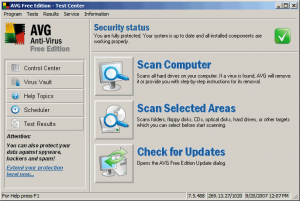This is a showcase with 50 tools that you can use to successfully launch an online business in 2022.
All these tools and services (nocode platform, WordPress themes, and plugins, invoicing software, font identifier, Bootstrap Editor, and many others) were handpicked by our staff.
[Read more…]