Wireless networks are becoming increasingly common these days, ranging from home use to businesses. Increased mobility within the network’s range and the reduced cost of installing a LAN without cabling are but some of the advantages you can get when using Wi-fi. It’s major disadvantage lies in the higher security risks of unscrupulous users hacking into your personal data and gaining access to the Internet to your network. Here are a few precautions you could take to ensure your network security:
Change the default administrator passwords. Default administrator passwords to network devices are easily available online and well-known to hackers. Most routers allow you to change this easily.
Turn on data encryption. This allows you to scramble the messages and data sent through the network. Most devices come from the manufacturers with this option turned off, so users have to activate this. Also note that all Wi-fi devices in your network must share the same data encryption settings to work together.
Disable SSID broadcast or change the default SSIDs. SSID is short for service set identifier, and is attached to the header of all packets in a wireless network. It also uniquely identifies your network. This is broadcast at regular intervals, and hackers can use this to identify vulnerable networks. Also, change your SSID from the default, and refrain from using IDs that can reveal who owns your router and where it’s located.
Restrict the computers that can access your network. You can do this by filtering the MAC (Media Access Control) addresses to those of the devices in your network.
Install antivirus software and firewalls. This might seem obvious, but after the initial install most users forget to update their virus definitions. Computers on a wireless network needs the same protection as other computers.


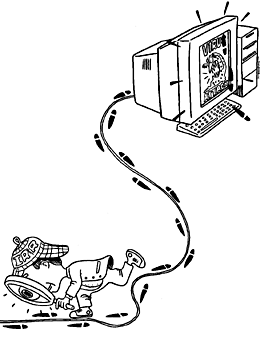
 Two posts ago, I wrote something about British people NOT paying much attention to security on their mobile phones. If the results of the Pwn2Own smartphone hacking contest are to be relied on, then there might not be much too worry about – unless someone physically steals your phone.
Two posts ago, I wrote something about British people NOT paying much attention to security on their mobile phones. If the results of the Pwn2Own smartphone hacking contest are to be relied on, then there might not be much too worry about – unless someone physically steals your phone. Seems everybody is out for cheap deals on just about everything and who wouldn’t be in this recession where cash is hard to come by and jobs are being shed by the thousands. Now, there are truly some honest
Seems everybody is out for cheap deals on just about everything and who wouldn’t be in this recession where cash is hard to come by and jobs are being shed by the thousands. Now, there are truly some honest