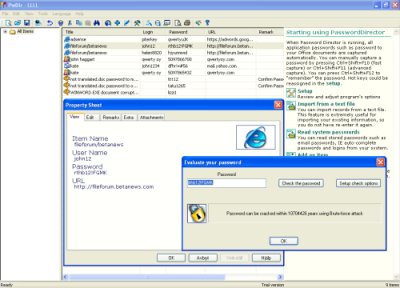 Are you like me who has the bad habit of forgetting the passwords to your online accounts? Except for sites I frequently visit, like those for web-based services, I can’t keep track and lose passwords all the time. There’s no true solution to this problem. I’ve tried using the same passwords for multiple accounts, but that’s pretty dangerous – if one of your accounts gets hacked, they can guess what sites you frequent and gain access to your data. Writing it down can be downright dangerous – it’s even easier to lose paper and notebooks during your daily routine. It also boils down to an issue of trust with the people you live and work with.
Are you like me who has the bad habit of forgetting the passwords to your online accounts? Except for sites I frequently visit, like those for web-based services, I can’t keep track and lose passwords all the time. There’s no true solution to this problem. I’ve tried using the same passwords for multiple accounts, but that’s pretty dangerous – if one of your accounts gets hacked, they can guess what sites you frequent and gain access to your data. Writing it down can be downright dangerous – it’s even easier to lose paper and notebooks during your daily routine. It also boils down to an issue of trust with the people you live and work with.
The situation’s pretty dire if a relative passes away and all his contacts are in an online address book. The was the the case of William Talcott, a San Francisco poet who passed away in June and basically took his password to the grave. His daughter was unable to contact his friends, and though the web provider will grant them access after a court order, it will take months of legal haggling in court, causing needless emotional pain for his descendants
The solution? A password manager that keeps track of your passwords. Some users make their own with their database and password locking it, but these makeshift databases aren’t encrypted and they’re quite easy to crack. There are commercial and open source password managers available for download online. All you need to do is add the website, your account name and password, select one password to lock your data, and then it will keep track of your passwords for you. They offer different features, which can include password generators, autoform filling, and different levels of encryptions. Some sites, like those of banks and other e-commerce activities, don’t allow autoform filling for security reasons. Though most of these are currently made for Windows, there are also versions for other operating systems. A word of warning though: if you forgot your password to your password manager and it doesn’t have a retrieve password option, you can’t access your database. So make sure to remember your database password!
[tags]passwords,e-commerce,operating systems,online security,phishing[/tags]
 Windows 7 fans were rejoicing when Microsoft released a patch on Tuesday because their system was not affected in any way by the six security issues. The rejoicing was short-lived, however, as news has been released that there IS a bug that can crash a Windows 7 system. The bug has been named Zero-Day Exploit and was discovered by Laurent Gaffie.
Windows 7 fans were rejoicing when Microsoft released a patch on Tuesday because their system was not affected in any way by the six security issues. The rejoicing was short-lived, however, as news has been released that there IS a bug that can crash a Windows 7 system. The bug has been named Zero-Day Exploit and was discovered by Laurent Gaffie. 


