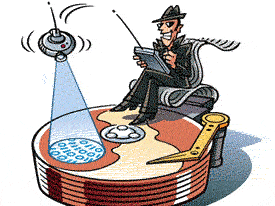Downloading files such as audio on the web is nothing new. In fact, it has become an addicting way to get good music absolutely free. But before we do go on enjoying this privilege, we also have to take into consideration that freebies can provide us more than good files to cherish. They can also carry viruses to which many of us may not be totally aware off.
One thing about viruses is you cannot immediately pinpoint them. Unless you have a very reliable virus scanner, chances are you may not even be aware that you have malware or viruses on your computer. This has been proven before. Not until you are able to do a proper scan for potential security threats to your computer and the files in it will you wake up and see at the mess you have downloaded. You may have gotten the files free from the web but you also have bonuses like having a totally infected computer for all your effort.
This is not new to us anymore. We have been hearing such problems from friends or even reported in leading websites such as technology-based articles. The threats are for real. Apparently we just choose to ignore these warnings at times and while single computers can be remedied, what if you are a workstation inside a network?
Viruses and Trojans can easily make their way and multiply to other sites. Through connectivity which a single PC may have, it would not be surprising to note that having lurking viruses that can spread like crazy can really occur.