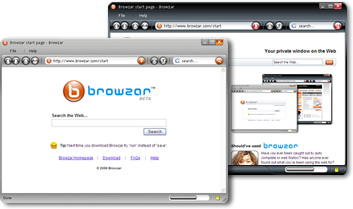The cost for owning LCD monitors today have severely been lowered, putting into peril the usual CRT monitors known as the bulky packaged ones that are usually partnered with a desktop system. While the CRT series have gone as far as widening their screens towards the 19” Flat Screen monitor, from all indications, everyone will be leaning more towards a space consuming and screen optimized LCD monitor regardless of its screen width.
Such was forthcoming. In its initial introduction to the market, a lot of people were hesitant due to the astronomical price that it was pegged at. But like all competing products, once the competition sets in, the need to adjust the price to be competitive in the market is a must. Thus, such a trend can be seen with the large drop in the price of LCD monitors such as Samsung and LG Collins, two players who are not really tagged to be in the line of Viewsonic and AOC.
As it stands, the final decision would be left on the price and the screen resolution as required. For people who are simply wanting to get in with the times, this is certainly welcome news for the lower costing manufacturers who aim to satisfy the need for LCD monitors, regardless if this is just for personal satisfaction or not.
[tags]lcd monitors, samsung, lg collins, crt monitors, desktops[/tags]