
Greg Schulz of Computerworld shared some guidelines of tape virtualization. Tape virtualization is one of the popular topics when it come to storage. Some of the said advantages of making virtual tape libraries would include improvement of the performance of the back up, archiving and other related processes and smooth transition (from tape-based to disk-based).
Here are the ten points he raised in his article:
1. Integration of VTL in your business continuity, conditions of your site/location.
2. Storage devices to be attached to the VTL.
3. Projected storage capacity needed in the future.
4. Backup, archiving, etc. software supported.
5. Support of differencing or single-instance repository capabilities.
6. Determine if you are looking for a turnkey solution.
7. Resiliency and redundancy needed.
8. Security level needed.
9. Tape device and library emulation for your environment.
10. Necessary changes to your current setup.
The questions he raised in his article really make you consider your needs and the conditions of your system. All these questions will help you evaluate if you would use virtualization. You cannot just decide right away if you will use VTL because it could affect your system in a major way.
It is always good to look at the possibilities before arriving at some decisions like this one. It is best to do a full study before you spend on it. One of the important things you also have to consider would be the people who would be in charge of this project in your company. Who will be the ones in charge of the study and the follow up in case you do push through with it. Your data will be at stake so it is better to be safe than sorry.

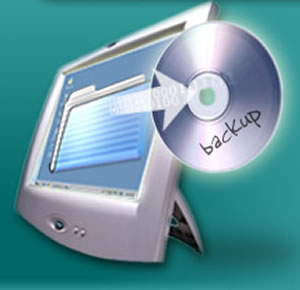


 Back up frequently and often. That was a personal mantra in the days when system crashes, virus infections, and floppy disks. These days I still follow it, by burning files onto CDs; it’s better to have duplicates of the same file rather than losing them by a careless press of the button. Here are a few tips to help you while making a
Back up frequently and often. That was a personal mantra in the days when system crashes, virus infections, and floppy disks. These days I still follow it, by burning files onto CDs; it’s better to have duplicates of the same file rather than losing them by a careless press of the button. Here are a few tips to help you while making a