Before there was a Bill Gates or a Steve Jobs, most companies relied on typed records, carbon copies and hand-written notes to store data and valuable information. If the boss needed to check an employee’s work history, he would simply ask his secretary to pull the file folder from the wall of four drawer, steel filing cabinets. The system worked pretty well before we had computers and the digital world replaced the paper world.
Today, almost every document has been copied, scanned or otherwise reduced to a digital record. IT managers are charged with the responsibility of designing systems to create, store and access that data. They, along with the executives and managers who run the company, must be able to account for that data whenever it is needed. Electronic data may be stored on the hard drives within an organization or it could be out there in the cloud. [Read more…]



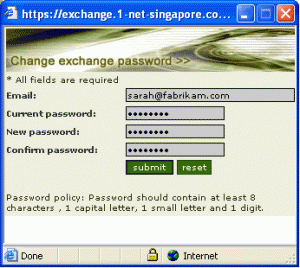
 The world of cyber-crime has grown so much in these past few years due to the
The world of cyber-crime has grown so much in these past few years due to the