 Blogs are the in-thing today and everybody on the planet wants to have one. WordPress being one of the most trusted and used platforms has suffered a great deal from the relentless attacks conducted by hackers who use it for spreading malware to the millions of users on the platform. Another weak link in the blogging trends are the millions of hosting companies, who all want to host as many people on earth they can so they earn as much profit as possible. These hosting servers and service providers might smell good on the outside but can be quite rotten on the outside so getting the right information on the hosting service you aim to use is vital for the survival of your blogging efforts. Web hosting review sites have sprung all over the place and are proving to be the best source of information for budding bloggers and SEO marketers. They offer unbiased information regarding the several or so hosting services giving you the tools to determine the best web hosting information around. These analytical tools may spell success or failure for your blog and thus SEO efforts, so don’t go out without them.
Blogs are the in-thing today and everybody on the planet wants to have one. WordPress being one of the most trusted and used platforms has suffered a great deal from the relentless attacks conducted by hackers who use it for spreading malware to the millions of users on the platform. Another weak link in the blogging trends are the millions of hosting companies, who all want to host as many people on earth they can so they earn as much profit as possible. These hosting servers and service providers might smell good on the outside but can be quite rotten on the outside so getting the right information on the hosting service you aim to use is vital for the survival of your blogging efforts. Web hosting review sites have sprung all over the place and are proving to be the best source of information for budding bloggers and SEO marketers. They offer unbiased information regarding the several or so hosting services giving you the tools to determine the best web hosting information around. These analytical tools may spell success or failure for your blog and thus SEO efforts, so don’t go out without them.
Patch Up or Lose your Information
You just have to look at how Microsoft always announces certain patch releases for their software these days. Nothing is definite and safe just yet especially if you consider hackers and computer geeks trying to discover flaws in certain computer software such as an operating system. There will always be something discovered and the loophole can be entirely critical and dangerous.
Unlike in the latter 1990’s, today we rarely see patches being given since they have more or less covered the security threats ranging from viruses to malware today. There are still recommended patched needed. But surely, they are not as rampant and dangerous compare to before. And to make sure that you are using authentic software, they make use of software authenticity codes to know if you are using genuine software or not.
Microsoft can be commended for this but it still remains that there are still a lot of flaws as far as their software releases are concerned. But to make sure that customers do not experience these unfortunate mishaps, a continuous research and development for such threats has to be implemented. We can see these days that something will suddenly break out and if you are not protected, chances are you are missing a patch.
As much as possible, apply these patches. If you are in doubt, read on them or even ask for technical support. Security breaches in the IT world are common and to stay away from such a discomfort, it is best to be updated and make sure you are well-protected.
An Internet of Criminals
 The world of cyber-crime has grown so much in these past few years due to the explosion of growth with respect to the number of internet users the world over. It has not only expanded on the side of normal people but on the side of cyber-criminals who now operate on their own networks, spanning the globe and ready to spread their products, malicious code that first scans the globe for weak points in the security net that we all put up to somewhat give us a sense of security from the ever-growing threat which is actually futile to some extent. [Read more…]
The world of cyber-crime has grown so much in these past few years due to the explosion of growth with respect to the number of internet users the world over. It has not only expanded on the side of normal people but on the side of cyber-criminals who now operate on their own networks, spanning the globe and ready to spread their products, malicious code that first scans the globe for weak points in the security net that we all put up to somewhat give us a sense of security from the ever-growing threat which is actually futile to some extent. [Read more…]
Security as an Asset of a Freelance Web Developer
If you’re a freelance web developer – doesn’t matter if you mostly restrict yourself to visual designs – you have to invest some time in educating yourself properly about the current security trends in web development. The popularity of the Internet has made it an equally popular platform for malicious users who attempt to exploit its vulnerabilities – and as a web developer, it should be among your top priorities to stay in touch with the trends.
This is especially valid for those of you who work on dynamic websites with various scripted elements and database interaction – a small flaw can quickly magnify to become a tremendous hole in your security, and you simply can’t afford to let that happen in the solutions you provide to your clients. There are various courses that aim to teach you the basics of implementing security in your designs, but keep in mind that trends change constantly. [Read more…]
Malware is Always a Click Away
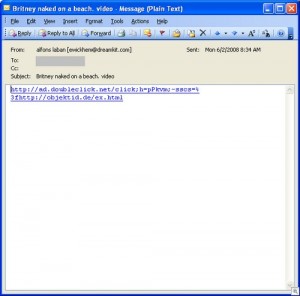
One click is all it takes to be infected and for the avid PC user, it would be wise to make sure that you look before you click. Malware issues can come in different forms like:
1. Emails
2. Popups
3. Links via Instant Messaging
In fact, even if you know the person who sent you the link, you cannot entirely rely on your relationship and trust with them as the main reason for clicking on the link. This was done before but today, people have to be aware that there are some accounts that can be easily hacked or even impersonated.
Much of these issues have plagued us through the years. Some have had their share of problems dealing with Malware and Trojans. They are different from viruses but sometimes, they can do more harm compared to the traditional viruses.
Even having anti-virus or anti-spyware protection is not guarantee from being contaminated with them. Remember, a click is all that it takes and all hell will break loose. For most, it is easy to remedy since they can reformat their computer. But think about the files you may lose from the moment you click on these links.
It may be hard to save these files since chances are they have already been infected. With that said, your files and PC are practically good as dead. So the moral of the lesson is, don’t be trigger happy with clicking. You are just raisin the stakes of being infected by doing so.
How To Catch a Worm in a Network
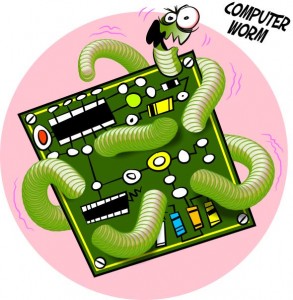
Worms and Trojans can make their way into local intranets fast if you don’t have a good firewall to protect your networking environment. Most of it originates from overlooked files like granting access to the Internet for specified users. But rest assured, unless you document and orient these people on potential risks, chances are the ones to whom you grant access will be the bane of your network security issues.
A worm can multiply fast if not contained immediately. For one, it can affect the whole network. So how do you go about it?
1. Unplug all the computers from the network. Cable disconnection would be a good start. If they are not connected, then there is no place for them to go. Depending on the number of workstations, you may have your work cut out for you. But at least it defeats the need to come and go from one workstation to the other once one is cleaned.
2. Scan the computers manually using a CD. As much as possible use a write-once optical disc. This way, if you find the worm or virus, you have it cornered. There is no place to hide nor go for them.
3. Restart and make a second check. Make sure everything is clean for one workstation. Do this for the rest of the computers that have been potentially affected.
This process requires a lot of patience. But it beats having to turn to the usual formatting and clean everything from scratch. It is indeed demoralizing, but the thing is, you just have to deal with it since better security policies need to be enforced on your end as far as users are concerned.